Your IT account gives you access to multiple services across the University.
Note:
If you are studying with a partner college, you will only have access to MyHallam / Blackboard.
You will not have access to My Student Record.
Find out more about using your IT account below.
Logging In
Once your account is activated and you are ready to log in, please remember that your username is different to your student number.
To get your username you change the first digit of your student number to the corresponding letter so, 1=a, 2=b, and so on.
Therefore, if your student number is 23456789, your username is b3456789.
If you are a partner college student, there is an extra e in the beginning, for example eb1234567
If you are having problems logging in, try a password reset here: https://go.shu.ac.uk/password/.
Access to systems and apps
Many University tools, including University PCs, will be connected to our Single Sign On function.
This means your username and password are consistent across multiple apps.
To log in using Single Sign On, use your normal username and password.
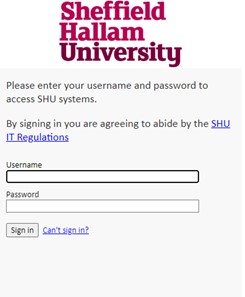
There are some exceptions including Office 365 and Google.
Office 365
Your IT account gives you access to your Microsoft email account, along with Office 365, this includes a secure OneDrive personal cloud storage where you can save your work.
Your Microsoft login ID is username@hallam.shu.ac.uk with your normal password.
Google Suite
You also have a Hallam Google Account.